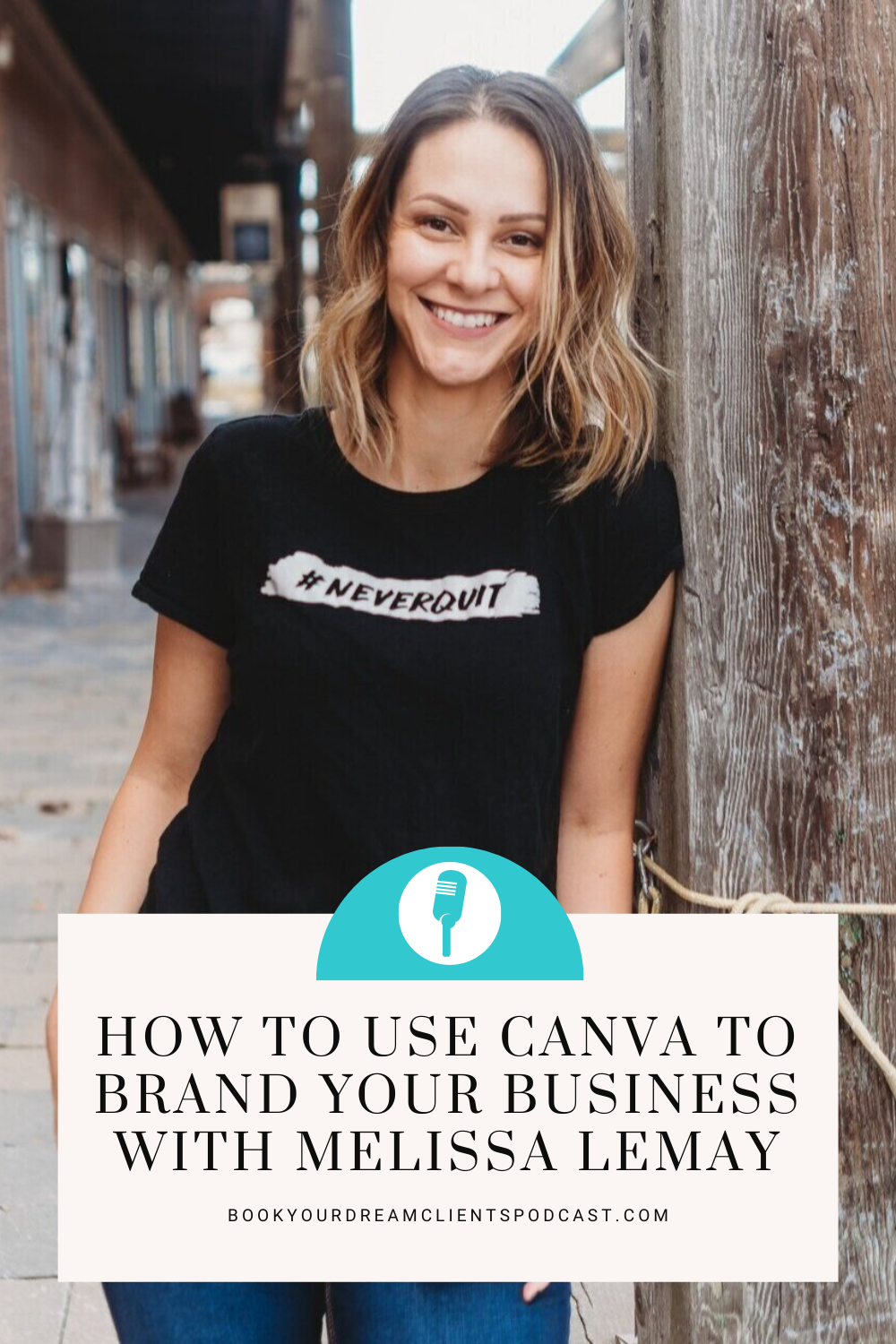How to Use Canva to Brand Your Business With Melissa LeMay
One of my favorite and most used tools in business is Canva and for as many years as I've been using it, I'm always discovering something new and fun about it that will not only help me design better graphics and workbooks, but to save more time!
On this episode of the Book Your Dream Clients podcast, I'm chatting with Mélissa LeMay all about Canva and how to make a great first impression online with your branding.
Mélissa helps female solopreneurs feel crazy confident about their content and stand out online so they can attract high-paying clients with ease.
She really focuses on the importance of their online presence (how they show up + look + talk ...). She's a BIG believer in doing business in our own unique ways, so with that in mind, she helps her clients embody that ''personal brand'' for themselves.
Canva Certified Creative, Canva Creator, CEO of a Graphic Design Agency & Business Coach to aspiring designers + VAs, when working with Mélissa, you will build that BRAND RECOGNITION and confidence that both you and your business need.
http://www.melissalemay.com/media
Website: www.melissalemay.com
Canva Pro for FREE for 45 days: http://partner.canva.com/graphicmaven
Canva Profile (Get my templates, free FREE, directly in the Canva Library): partner.canva.com/gmcreator
Episode Transcript:
[00:00:00] Lindsay: Mélissa, thank you so much for being on the book, your dream clients podcast. I'm super excited to have you on today.
[00:00:54] Mélissa: Thank you so much for having me. I'm excited to be here too.
[00:00:57] Lindsay: I love talking about Canva and I think Canva is the biggest asset in my business and it would never used to be as easy as it used to back in the day when I first started.
[00:01:08] Oh, my gosh years ago, Canva was always crashing. It was, but it was like something I was determined to learn. And every time somebody asked me where I made this, where I got this, I always say Canva, it's my favorite. And I love that you are a camp, a pro, and you want to talk to our coaches about branding, how to make it simple, and it doesn't need to be.
[00:01:31] Big expensive extravagant event in your business when you're branding or rebranding. So when you go ahead and tell everyone a little bit about yourself and we'll get the conversation start.
[00:01:42] Mélissa: Yeah, of course. Well, first of all, I love that you love Canva because of course it's a huge part of my business as well.
[00:01:48] So my name is Melissa and I am the owner of graphic Maven, which is a graphic design agency. We work mostly with online female entrepreneurs that are just like us to building an online business and we design beautiful graphics for them. And we usually work with them on You know, we take, we create all of their graphics for them.
[00:02:11] So this is basically what we do. I am a canvas certified creative and a Canva creator. It sounds super fancy, but it's really not. Basically just us helping the canvas team test new features before it's released to the general public. We give them feedback on, you know, what works, what we would like to see added to canvas.
[00:02:31] That's sort of stuff. And then Canberra creator is basically you know, those pretty templates stuff you find in Canva, and you just kind of put your, your, your, your texts over and you kind of just browse all the tabs with library. Well, there's actually real people designing those and I'm one of those people.
[00:02:48] So you can find my Canva templates in the camp of like,
[00:02:51] Lindsay: That sounds like a dream. I just, I just love it. I've taught my daughter how to use Canva and she's seven and she makes little little books inside there about animals. And she is always kind of funny when I look through my most recent graphics and like, why am I, why are there deer and wolves and pandas
[00:03:11] Mélissa: it's so user friendly.
[00:03:12] It's like you said, It's definitely a lifesaver
[00:03:17] Lindsay: though. Speaking of being user-friendly. When I first started my business, my brother really tried to teach me Photoshop because there wasn't really anything out there to help you. I think there, well, there was PicMonkey, but I just didn't like it. And I said, okay, fine.
[00:03:34] I'll learn Photoshop. And my brother is just achieved with the program and I am the complete opposite. I still am. And I remember calling him all the time now, what do I do? I did this and this disappeared. And like, it was just a disaster. And then I don't even remember how I found cam that I don't even know, but it was a godsend because I could create social media images.
[00:03:58] I didn't even know I could create workbooks or anything like that. It was a very small when we first, when it first started. I all of a sudden started, I used to run an online magazine and then I was creating the magazine inside there. And that was the biggest program that I was using in my business was Canva besides my website.
[00:04:16] And I think it surprises a lot of people when they first start that they don't have to use all the bells and whistles to make a beautiful brand for their business, because they're hearing a lot, they're hearing a lot of brand talk. Why is it important? You know how to do all these overhauls and so forth.
[00:04:34] And it feels really intimidating to even grasp that concept. What do you mean? I have to have a cohesive brand and I have to do this and that. What does that even mean to someone who's just starting? How can you simplify and make it sound a lot more gracefully?
[00:04:49] Mélissa: Yeah. Well, I like to think of renting as the foundation of your business.
[00:04:56] Right? So think of your business, as you know, if you're, if you were to build a house before you even build anything, before you put the walls up, before you put the kitchen up or the roof or anything, you need a strong foundation, right? So when you're building a wall, your wall is solid and straight. And when you're.
[00:05:13] You know, it's the same, it's straight and it's solid. So it's kind of the same thing when it comes to branding. And a lot of people think that renting is just, you know, colors and fonts and your logo. And as much as writing doesn't include those things, it's not just a logo and fonts and colors. It's also.
[00:05:35] Your values, your personality, the words that you're going to be using, the way that you show up. So it's kinda like just a big package. And once you're very, very clear on your foundation, anything that you're building afterwards, you know, those walls of the house and the roof of the house, anything that you're building after is going to be so much easier.
[00:05:56] And so it's just, once you have that clarity, everything seems to be just. Easier, I guess that's the way I would, I would say. So, you know, once you're very clear on the foundation of your branding, you know, the foundation to branding once you're very clear on that when you're creating a new offer or when you decide to take on a new project or when you're chatting with a prospect or anything like that, if everything's going to be so much easier to take a decision and to build something, because you're going to know.
[00:06:28] What your values are, what words you can use, what, how you want to show up, how you want to, you know, promote or talk about those new offers that you you're putting together.
[00:06:40] Lindsay: Does that make sense? Yes, it makes perfect sense to me. And I know that when you're just starting, you can feel a little bit all over the place because you're using all the templates and you're using this and that.
[00:06:51] How can, how can you use something like canvas to kind of bring it all together? Is there a way that you can kind of keep your branding together as you open up a new workbook, new social media, all of those.
[00:07:04] Mélissa: Yeah. So it's a little difficult to word it on a podcast. Cause usually I do those things and there's, you know, I can share my screen and show you how to do it.
[00:07:13] So I'll do my best to share that with you guys. But basically when you're in Canada, you can browse different templates, right? So it can be really easy to fall down that rabbit hole of, you know, Liking a bunch of different style and different colors and all that. So really sticking to first of all, the colors, if you're going to pick whatever colors it is at your pickings, try to stick to those colors for awhile before you change anything.
[00:07:41] Try to stick to those. And then when you go into the template library, Canva, there's a way for you to. Well look at who created that one template that you like and see what other templates that they have. So what happens is when. Just like anybody, anybody, right. If you're a coach or if you're a photographer or whatever, usually have a style.
[00:08:07] So it's kind of the same thing for a designer. They'll have a style that the design end. So if you like, if you love template and you want to use that template, go check out, who's creating those templates and check out their library. So you're going to have that consistency, but not having to. Scroll down that rabbit hole of, you know, millions of templates, because it's so easy to love all the templates in there because obviously they're all beautiful, but it doesn't mean that they're all cohesive to your brand.
[00:08:36] And then it's, it can be, like you said earlier, overwhelming to figure out, okay, is this on brand it's just consistent. So if you find it, this, I end up you like then browser their library. Stay with that designer. There probably had only a handful of graphics to choose from it's way less overwhelming. And it's already, there's already a style applied to their graphics.
[00:09:01] Lindsay: I love that tip. And I did not know that, Mélissa, so thank you for sharing that with us. I use that concept for when I find a photo I really like in Canva and I'll just use that photographers photos for everything. So I didn't even know you could do that with the templates. That's genius. And I'm excited to look at that, cause it is.
[00:09:20] A time sucker scrolling through trying to find Pinterest templates or workbook or whatever it is like, it can literally steal an hour away from you just like that because you get so deep down into the scroll of trying to find the perfect template. So thank you for sharing that that is a great way to stay consistent with your brand because you want to be recognizable when.
[00:09:44] Putting things out there like Pinterest pins and Instagram photos and all of those things you want people to in the back of their minds saying, oh, that's something that Lindsay would do. Oh, that's that is Lindsay or that is Mélissa. It it's kind of repetitive for us after a while after you do it for so long that, oh my God.
[00:10:03] So tired of using this style, but it is important to do that out into the internet because people need to be reminded of you. What are, what are you, what are your feelings about that when you start to feel repetitive with your designs or when you're working with somebody else and they have, you know, Mélissa, I'm tired of everything I'm doing, what is that step to break out of that?
[00:10:23] Maybe they're feeling kind of like their inner route with their brand? Well, I think first
[00:10:27] Mélissa: of all, we need to. Maybe dig deeper as to why are you tired of it? You know, try to think of, is it really the graphics or, you know, sometimes it can feel like it's just the visuals, but what we can do is to spice things up.
[00:10:45] If we can say it that way you know, maybe in corporate and more. Photos, if you're like, have you on profits or vice versa, if you're heavy on photos, maybe you bring in more graphics, try new things. You know, see what's trending right now. Reels are super Popular right now, carousels are super popular, right?
[00:11:03] Stories are also a great way to attract your audience. But really just incorporating it the little, little things. So for example, I had a client she's to have you on graphics. She doesn't use any pictures whatsoever, so we're creating. And she pulls from, wants to twice, once or twice a day. So we're creating tons of profits for her.
[00:11:24] And you know, we wanted to switch things up a little bit. So we're bringing in videos and animated graphics. So basically she's still going to be super happy on her profits, but we're going to start meeting some of the elements on those graphics, just so at as a little bit of pop, but we're not really changing.
[00:11:45] Lindsay: And you can do all that in Canada, I'm assuming. Yes. Yes.
[00:11:49] Mélissa: So animations there's, you know, there's a free version of Canada and then there's a pro version, which is the paid version and the pro you can do so much even the animation you're kind of limited. You only have a few options, but you can still do things with the Canada free substrate.
[00:12:10] Lindsay: I love the pro version. It makes life so much easier with just keeping everything like your brand and colors and all of that in there. And when you think about, when you do scroll through Instagram, just scrolling through the feed, a high percentage of the posts that are in there. That Instagram is showing you our video.
[00:12:28] And I will, I'll be the first time that I don't have a lot of video on my feed. And that's just not, I guess that's not me. Sometimes when I plan out my posts, it's easier to, for me to not do that. So that is a great way, Mélissa, to add some, add a play button to your posts. If I just doing some animated graphics, do you find that that does help with your clients reach on Instagram or is it just something that their audience really likes?
[00:12:53] Mélissa: Obviously it does help with the reach in the sense that you know, the more time people spend on reading your post and the more you're going to show in the algorithm. Right. Because we know that so if the video is like 30 seconds, and even if it's just like the text box, Coming in from like sliding from the side and you know, the pictures moving a little bit.
[00:13:15] So people are actually watching, they're spending more time on your posts. So we kind of want that. And it does count as a video when you're adding animation. So it's definitely a win-win. And I think it's fun too. I think your audience likes it just cause it's a little, a little different, right? So.
[00:13:35] Lindsay: It's it's it's, it's nice to spice up your feet a little bit to have those in there and maybe just doing, trying one a week, and then you could have worked herself up to one every other day or whatever it is there. Kevin does make it pretty easy to create those. And it looks like you spent a lot of time on it when you probably didn't have to, because they do have templates for those as well.
[00:13:56] I believe, right? Yeah, that's
[00:13:57] Mélissa: right. And even if you you're starting from scratch, even if you're already using a tablet, Just want to add animation to it. It's so simple. You select whichever. Element on your graphic that you want to animate. So if you want to animate, like if you have like a square or a button on it, or you have like texts or whatever, so you select whatever you want to animate, and then you click animation, you select selected animation that you want, and let's.
[00:14:25] It's super, super simple.
[00:14:28] Lindsay: Love that. The easier, the better, the more time we can save that makes me very happy. This is all this all goes to your first impression is your brand it's whether they see you on the feed, whether they see you want a story. Or your website, that first impression means everything.
[00:14:48] How many times have you gone to a website and their brand just is not you and you leave, like everyone has their own perception of what is a good brand. So how do people get even get into the minds of their potential clients online? How do they even know what those potential clients love when it comes to branding?
[00:15:11] How do you even get into that? How do you even decide? Well, if I like it, does that mean everyone else that could work with me is going to like it? How do you get there? Yeah,
[00:15:23] Mélissa: it is kinda hard sometimes to think, or to imagine what, you know, your ideal client likes, but I'm pretty sure you teach that that same concept, but getting into the minds of your ideal client is the best way really getting clear on who you're serving is going to be a game changer.
[00:15:44] So I remember when I first, first started, I was working with everybody. Then it was hard to, you know, put graphics together to write the content on my website or my social media. Cause I was trying to reach everybody. But when you're trying to talk to everybody, it's like almost like you're talking to no one.
[00:16:05] So you wanna get really clear on who it is that you want to work with and who you're serving and what to day, like where did they shop? Like getting really clear on. That, and I mean, until the end also, it is your brand, right? So you want to make sure that you love it and that you're proud of it. So yes.
[00:16:27] Get to know your ideal client and what they're like. But you know, if
[00:16:31] Lindsay: you're thinking
[00:16:33] Mélissa: that, you know, I'm certain female entrepreneurs, but if you look at my, my branding, I don't necessarily have very feminine colors. I have soft blues and greens, but it's not necessarily pink. And. I don't know purple. You know, it doesn't mean because I'm serving females that it means that I have to have something that is pink.
[00:16:56] So you still have to love your brand. You still have to be proud of it. So you can put it out there. Right?
[00:17:04] Lindsay: You have to enjoy all of the, the content that you create. And if, if I had to create content with the colors, red and lime green and primary blue, I would cry because I, those are not my favorite brightening colors, but they might be, they might be your favorite branding colors.
[00:17:23] And they do have to have that commonality when you are deciding, okay, I really like these these colors now, let me go. Or what their, what their life is like, like Mélissa said, where do they shop? You don't think those things matter, but they really do. If you, if you think about your ideal person what, what person are they following online?
[00:17:43] Where do they like to shop online? Those and you create a visual. Take screenshots or whatever, and put them all together on, in a file on your computer. What do all of these brands have in common? Because many brands, the big, big brands online, they all have some commonalities with each other and you can pull things from them.
[00:18:07] And pretty soon you'll have some inspiration for your own brand. That's how I like to come up with a brand concept. What's your kind of favorite way to come up with branding for a new client?
[00:18:18] Mélissa: I do very similar to what you were saying, but I usually I get the clients to do the stuff, right. I, so I tell them to give me inspiration.
[00:18:29] I was much as they can. So even if it's things that they like or things that they don't like, cause sometimes it's. I noticed that from working with clients over and over, a lot of people find it easier to find things that they don't like. So now I tell them, upload anything that you don't like here, upload everything that you liked here.
[00:18:52] So that way, you know, like you said, you kind of look at the overall and you can kind of see what it is that. You know, it's, it's kind of consistent. You might not realize it, but when you gather everything, it's so helpful to see like the overall of what you like and what you don't like. Of course we use Pinterest a lot for inspiration.
[00:19:15] And then we use creative market as well. Creative market was like a platform for where you can purchase a templates box and illustrations photos and stuff like that. And they, it's nice sometimes to just browse there and see what they have. But number one, Pinterest, for sure.
[00:19:37] Lindsay: I love creative market.
[00:19:38] If I want to waste some serious time, I'll spend time there. I love all of the designs. I think everyone is so amazing on there. I just absolutely love that website. So good.
[00:19:50] Mélissa: We can find so many things
[00:19:51] Lindsay: on there for sure. Oh my gosh. Yes, absolutely. You have a link that we're going to put in the show notes before people to get canvas pro for free for 45 days.
[00:20:01] That's amazing. We're going to put that in the show notes, because I think a lot of people are leery as to whether not. Which from free to pro because they're not, they're maybe just starting and they're like, oh my gosh, here's another expense for my business that I'm not even, you know, bringing in anything yet.
[00:20:18] I haven't even, why would I spend money on branding when I haven't even started working with anyone yet, but it's so worth it. Do you have some extra perks of why people should switch to pro? Yeah. Well, there's
[00:20:30] Mélissa: quite a few features that are not available for the free members. Definitely. You're not using canvas every day.
[00:20:37] And you're kind of just in there once in a while, the free version will do. But if you're in there everyday or you're creating most of your, your stuff, definitely the provision is good. But my favorite, well, obviously it's my two favorite features that are pro as The resizing feature. So let's say that you're creating an Instagram post and then you want to put it on Facebook.
[00:20:58] You can just click this one button that is called a resize button, and it's going to take your design. Okay. Switch it into the dimension that you want, so you don't have to recreate the whole thing. So just within one collectic and, you know, have the same graphic created for different platforms. So that's a time-saver and then there's a folder option.
[00:21:21] So I dunno if you like to be organized as much as me, but I like when everything is nice. And then in Kappa, when you have the pro version, you have unlimited. Folders. And I think in the free version, you only have three folders. So it's so easy to organize, especially ni but different clients. Right? So I would have like the Lindsay folder, most a folder Clara folder in the office.
[00:21:45] I have all those folders and it's so easy to go in and find where you're saving everything. So I like when it's organized and also. Yeah, you can do more, but the Brent kits when you have the progression. So if you have a special font that you use for your brand, but the pro version, you can actually upload it into canvas.
[00:22:06] So you can use your brand fonts directly. And Kevin.
[00:22:11] Lindsay: That's one of my favorites is the brand kit and the ability to resize. I think that was the main reason why I did it. Years back was resizing was such a pain and that totally frees up so much time. And the folders, if you're just starting and you are not organizing your folders, learn from Lindsay.
[00:22:32] Please do that because it's going to get the disaster will be too much to handle and he'll never do it. So do it in the beginning because it gets way out of hand. As you add graphics and photos and screenshots and all the things, the worst possible thing ever for me when I'm in canvas is I have to scroll through all my uploads and there's so much in there.
[00:22:54] So do your folders and now you will.
[00:22:58] Mélissa: Yeah. And it's fun because you can organize it as much or as little as you want. It's, you know, I organize mine by, let's say for myself. So I have a folder that is called graphic, Megan. And then in that folder, I have probably like 20 other folders and I organize everything by Facebook, Instagram stories, and then courses launches.
[00:23:21] Promotion also when I'm relaunching something, I go to my, my launch folder, click on it, find what it is launching the graphics is there. Just download posts. And so,
[00:23:35] Lindsay: oh my gosh, you would cry if you saw.
[00:23:40] Oh, my gosh, this is such a good interview. I love hearing all the ways that people use programs that I love. And I know that the coaches who listened to this love too. So thank you for sharing all these tips, Mélissa, we're going to put that link in the show notes, and she also has a link for her candor profile so we can see her templates which I think was something.
[00:24:00] A light bulb moment to see a creators templates. And I think that's going to save a ton of time too. And you also have a Facebook group. What's your Facebook group's name so everyone can join. It's called the visual
[00:24:12] Mélissa: lounge and refocus on, you know, all things racial obviously, and I can buy. So it's not just canvas tips.
[00:24:22] It's also, you know, have to show up first impressions, branding and all that good stuff.
[00:24:26] Lindsay: Amazing. And Mélissa, do you want to share your social media links and your websites so everyone can go and follow you and see what you're up to? Yes, of course.
[00:24:35] Mélissa: So I hang out the most in my Facebook group or on Instagram.
[00:24:40] So you can find yet graphic dot Maven or you can visit my website at Mozilla Alameda.
[00:24:47] Lindsay: Awesome. Thank you so much for spending time with us, Melissa. And I'm really excited for this episode to go out. I think everyone's going to love it.
[00:24:54] Mélissa: Awesome. Thanks so much for having me Lindsay.