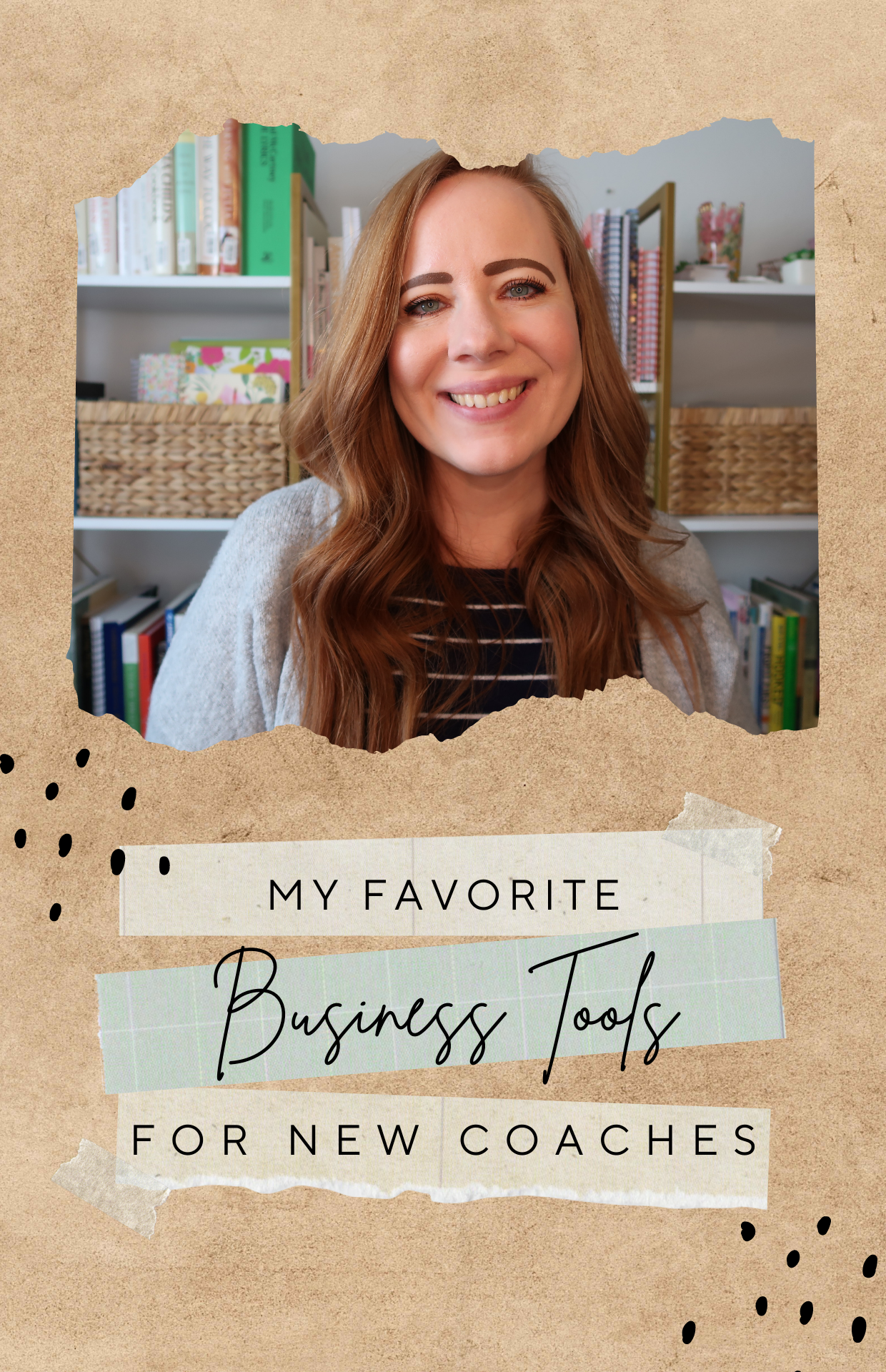My Favorite Business Tools for New Coaches
When I first started my coaching business, I was constantly reading blog posts, comparing different programs and software, trying to figure out which tools I should use in my business. And today I want to save you a ton of time and perhaps a whole lot of headache. I'm going to share with you every single tool that I use in my business right now and how you can use them too.
Asana
I don't know about you, but I love a good calendar, a checklist, and something I can check off when I'm finished. And when I discovered Asana, it was a game-changer for not only my business but my personal life as well. It allowed me to put all the things that I want to keep track of and put them on a recurring basis. For example, daily admin things that I do in my business every single day. So that if I check it off on a Monday, it'll come back up the next day or weekly or monthly. I love color-coding and keeping things organized and Asana is how I do that.
I also work with my clients in Asana and I know that they love it. This helps them stay on track and we can keep all of our communications and resources inside of Asana and it doesn't cost anything. I use the free version and it works beautifully. So if you're not using a project management system, or if you're going back and forth between all of the others, I know there's ClickUp or Trello too, but I really enjoy using Asana. I think there are so many hidden gems inside of it to help you grow your business and stay on track of all of the things that we keep telling ourselves to do.
If you have questions, you can certainly ask, but it is my number one tool. It's up on my desktop all the time. I have the app on my phone, and the app on my computer. Asana is life.
Google Suite (Google workspace)
I love the Google suite. I use the spreadsheets, calendar (you can even sync it to your Asana calendar.) slides, all the Google things. I even have a special tab on my browser with all of my Google apps inside of it. Go sign up for a business account on Google. You will feel much more legit as a business owner, and then you can have an email like Lindsay @ lindsaymaloney.com. And then you can have a bunch of sub emails to help you better organize your emails. If you have people on your team, they can have their own email addresses. It works really nice. And then it all comes into your main inbox. So go sign up for a Google Suite account and get your business fully legitimized.
Calendly
I've used lots of calendars services over the years. And my favorite one so far is, Calendly. I have the professional version because I like the bells and whistles with it. When I think of something that is taking a little bit more time than I want to spend in my business, I'll weigh two things: How much is it going to cost for me to hire an assistant to help me do this? Is it going to work and make more sense to upgrade a program that I'm currently using?
For Calendly, for example, I send my clients Zoom links with every single one of their calls. And I also do that for my group program, Stand Out Coaching Academy and for me to have to go and create a brand new Zoom link every single time was a hassle. Time is money. We can't buy it and I don't have a whole lot of it.
So for me, when I did the math, (if I hired a VA to do this for me, or if I upgraded Calendly) it made more sense to just upgrade Calendly so they can create the Zoom links and they will put them in the call reminder. I also like that they have text reminders because I also use them for my podcast interviews.
We need as many reminders as possible in our busy lives. So it's nice to have a service like Calendly to take care of that.
Canva
It's no surprise that as a coach, you're constantly creating graphics for , blog posts, podcast episodes, webinars, etc. We're always creating something new. And when I found Canva years ago, it was such a godsend.
I love being creative, but I did not have the chops to work in Photoshop as much as I tried. It just isn't my thing. So Canva has been so helpful to help me feel really creative and create beautiful designs. I use Canva for everything it's always open on my tabs. There are two versions of Canva that you can get: You can get a free version or you can upgrade. I love the upgraded version because it saves me time on resizing. For example, if you just made an Instagram post and you want it to be Facebook size, you can easily resize it. And Canva will take care of that for you. You're also able to put in your brand fonts and colors and kind of keep it in there as your brand kit, plus invite team members to collaborate with you.
I love Canada. Their templates are always growing. It's so helpful when you're constantly creating new images in your business. So, if you're not using them, definitely go try. It's going to be one of the most used tools in your business.
Zoom
For hosting client sessions, I use Zoom. They schedule their calls in Calendly, Calendly creates the Zoom link for me, and we jumped on that Zoom call. If you don't want to pay for Zoom, you'll have to remember to hit record and you probably have a time max. So if your client calls go over, which they all almost always tend to do, um, online anyway, I would hate for the recording time to get cut. So I have the upgraded version of the Zoom and it works beautifully. By now, everyone is so used to Zoom and seems to be a lot more comfortable on it.
HelloSign
When you book a client, you're going to send them a contract and I use HelloSign to do that. I love their free version. You get to use them for free up to three times every single month. If you're lucky enough to have more than three clients sign on that month, you could also use something like SmallPDF.
Flodesk
This is the one that I spent way too much time comparing. This is the journey that I've gone on over the years: I have gone through MailChimp to ConvertKit to MailerLite to Active Campaign to Flodesk.
The reason why I moved from Active Campaign to Flodesk is I was tired of being penalized for growing. And I honestly, wasn't happy with my open rates. So, in 2020, I exported my entire list over to Flodesk and I saw my open rates almost triple. Moving was an easy, yes, for me. I had to create a ton of new automations and workflows. It was quite the project, but I did it in little bits and pieces every single day. And pretty soon I was moved over, which helped me save over a thousand dollars per year.
Active Campaign is a great company. It just wasn't fitting in with what my business needed and the simplicity that I always crave. So Flodesk is simple yet powerful. I love the drag and drop and the designs. They're constantly coming up with awesome new things, and I love that they have landing pages and workflows, and it's easy to send out an email to your list. The open rates are consistently higher than they were with Active Campaign. Why? I don't know. I think the biggest thing is, is they're not going to the spam box. My own emails were going to the spam box and they don't with Flodesk.
Loom
Another tool that I use all the time to record my screen is Loom. Clients will send over work daily for me to review. I also have a feature in my signature program, Stand Out Coaching Academy, where I call it feedback Friday, and my students will send in their work for me to review.
There is a free version, and I think you're allowed to record up to so many minutes and then you'll have to upgrade, but it's quite a bit of wiggle room for you and you can use it for quite a while before you have to upgrade.
I upgraded mine because I hit that limit pretty quick. I also wanted more time on my videos and I wanted to brand it, of course. I love using Loom. I even took it up a notch and I have recorded a Loom video for every single one of my freebies. So if you've downloaded one of my freebies, you will also get to watch a Loom video of me going through the actual workbook with you.
I think this adds a nice touch to workbooks. I haven't seen anyone else do it and so I'm always thinking of ways that I can stand out or how I can help people more on a higher level, and really sit beside you and go through the content that you subscribed to.
SamCart
I always recommend it using what feels comfortable for you. The number one reason why I moved over to SamCart was because they have PayPal recurring payments. And I would say over 50% of my students and close to maybe 30 or 40% of my clients love using PayPal to make their recurring payments. And so it's important for me to have as many different payment options as possible for my clients and students.
And I'm telling you when I added that as a payment option for my students, that was a game-changer for enrollment numbers. So if you are not able to use recurring payments for people with the payment processor that you're using, I definitely recommend checking out SamCart. They have great customer service. I have the regular plan I pay once a year to save some money.
They also have a feature that will email customers if their payment doesn’t go through or their card needs updating. This is really important to me because then I don't have to reach out as much and remind customers to update their payment details. I've saved over $13,000 or actually SamCart has saved me over $13,000 just by having this service. So, if you are having trouble getting your clients and students to pay and you're constantly sending out invoices, get rid of that system and go to something where you're sending them a recurring payment link and it will be taken care of for you.
Squarspace
If you know anything about me, you know what I am a Squarespace girl. I used WordPress when I started my first business over 10 years ago and let me tell you, boy, it, was not for me. It's like the equivalent of Photoshop. It just wasn't for me, when I found Squarespace and realized I could just simply drag and drop, (you see that I really like that feature in anything) I was, I was hooked. I actually, before I really took hold of my coaching business, six plus years ago, I freelanced and designed Squarespace websites. And I will always recommend them to my students and clients.
Tailwind
And last but not least social media scheduling for Instagram and Pinterest. I use Tailwind for both of these. Yes, it is a paid product, but it helps me save a ton of time. I usually have about a month's worth of content planned ahead of time and I use Tailwind to help me do that. And of course, if you are scheduling (and you should be scheduling your content on Pinterest and using Tailwind communities) you're going to want to use them. You just are, it's just an investment you're going to have to make. If you want to market your business on Pinterest, I highly recommend you do that.
If you are not marketing on Pinterest and you're only using it for recipes and house ideas, oh my goodness are you missing out! We go into depth with this in one of our bonus courses in Stand Out Coaching Academy and I've seen students go from zero views to a million views.
I haven't hit a million views yet, but that is one of my goals. So if you're not marketing your business on Pinterest, I hope this is the motivation for you to do so.
All right. I just gave you a ton of probably more things to think about. If you have any questions about any of the tools that I recommend and use right now in my business, feel free to let me know. I'm an open book.